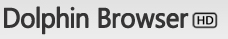

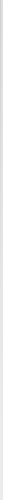
Browsing made wonderful.
New Powerful Add-ons

 First Android browser supports add-ons,
including extensions and Themes. Apart from some usual add-ons in Dolphin Browser HD,
some more powerful add-ons could be used on Dolphin Browser HD 2. Adblocker, Password Manager,
Screen Cut can be chose up to your need. The main application would be more lightweight, faster and stable.
First Android browser supports add-ons,
including extensions and Themes. Apart from some usual add-ons in Dolphin Browser HD,
some more powerful add-ons could be used on Dolphin Browser HD 2. Adblocker, Password Manager,
Screen Cut can be chose up to your need. The main application would be more lightweight, faster and stable. 




Multi-touch Pinch Zoom
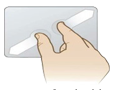 The first and the best Android browser supporting multi-touch pinch zoom. The control is much more responsive and smooth.
The first and the best Android browser supporting multi-touch pinch zoom. The control is much more responsive and smooth.Build-in pinch zoom code, enables multi-touch feature even your system does not support one.
Support for double-tap zooming. Zoom in or out on web content for more comfortable reading.
Zoom in and out of pages by pinching your fingers together. Support for double-tap zooming. Auto fit the web page to any screen.
Eclair Engine
 Android 2.0 Platform (Eclair Engine)
offers faster performance and more stable, advancing with Android operating
system, providing you with the most developed experience.
Android 2.0 Platform (Eclair Engine)
offers faster performance and more stable, advancing with Android operating
system, providing you with the most developed experience.Support for HTML5.
Compatible with Froyo 2.2

Perform better on Froyo 2.2 and most exciting thing is that it could support flash on Froyo engine.
Smart Address Bar
New address bar features auto-completion. When you type, it automatically
completes your input by searching from your bookmarks and browsing history to
anticipate your destination and fill in the full address for you.
Help find bookmarks quickly. You don’t even have to remember the name of the site.
Help find bookmarks quickly. You don’t even have to remember the name of the site.
New Interface

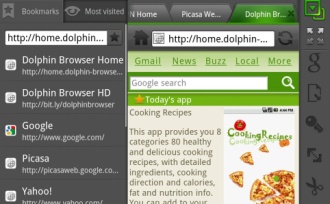 Slide left to access bookmark side bar to choose bookmarks or view most visited sites;
slide right to access add-on toolbar, a quick way to choose add-ons.
Cut off the tedious processes when using add-ons, really cool layout.
It could save a lot of space while browsing and made dolphin run faster.
Slide left to access bookmark side bar to choose bookmarks or view most visited sites;
slide right to access add-on toolbar, a quick way to choose add-ons.
Cut off the tedious processes when using add-ons, really cool layout.
It could save a lot of space while browsing and made dolphin run faster.
Gesture Commands
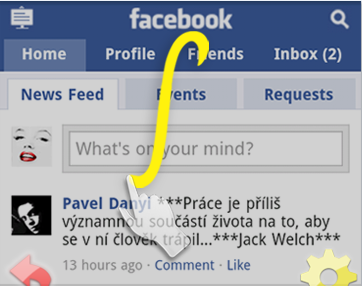 Create
your own gestures with your own unique pattern & decide what they do for you.
Enter a website or back, forward, etc.
Create
your own gestures with your own unique pattern & decide what they do for you.
Enter a website or back, forward, etc. Set specific letter for certain URL, no need to open menu & choose from a flood of bookmarks, you can enter your favorite websites by drawing a gesture with your own pattern.
Preset gestures are easy to use, too.
You can enter gesture setting by clicking the hand sign on the left bottom corner, tap the gear on the right bottom corner.
Alternatively, MENU-MORE-SETTINGS
Compact page toggles (GWT)

View Internet website in a simplistic way, cutting pictures & ads, reorganizing website into a more suitable layout for mobile, saving you network flow if necessary.
You can find Mobile View (GWT) button in MENU- MORE or access it in add-on toolbar
Desktop Toggles (User Agent)

View web pages not only in android style, but also PC & iPhone styles available.
Tabbed Browsing
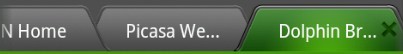
Offer PC tabbed browsing experience on your mobile device, with a maximum of 8 tabs.
Slide to switch between tabs.
Slide to switch between tabs.
Volume Key Page Scroller
Scroll the web page using volume key, convenient for one-hand-control.
Long-hold the keys can go to top or bottom of the web page.
Long-hold the keys can go to top or bottom of the web page.
 RSS Feed Detector
RSS Feed DetectorThanks to the built-in RSS reader, you can scan the latest
news, information, and articles from thousands of websites in one
simple-to-read, searchable article list that it assembles for you.
Detect RSS feed when visit a web page. You can subscribe it with Google reader. It allows you to easily stay informed by retrieving the latest content from the sites you are interested in, saving your time by not needing to visit each site individually.
When you see a RSS icon on the left side of address bar, you can click it to subscribe the RSS Feed.
Detect RSS feed when visit a web page. You can subscribe it with Google reader. It allows you to easily stay informed by retrieving the latest content from the sites you are interested in, saving your time by not needing to visit each site individually.
When you see a RSS icon on the left side of address bar, you can click it to subscribe the RSS Feed.
Bookmarks Sorting
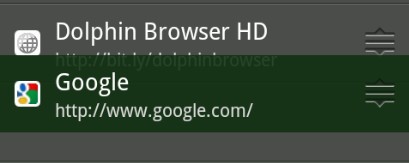 Customizable sorting of bookmarks. Sort bookmarks base on individual preference.
Make bookmark sorting a smarter one.
Customizable sorting of bookmarks. Sort bookmarks base on individual preference.
Make bookmark sorting a smarter one. Bookmarks can be viewed in list style or thumbnails style.
Easily rearrange your bookmarks in the bookmarks bar by dragging them up or down, only applicable in list view mode.
As you drag over other bookmarks, they slide away to make room for the one you’re moving.
Save Web Page
Web pages can be saved in HTML format. When you want to capture some information in a webpage, you can save the page for later reference.
You can find save web page button in MENU- MORE.
You can find save web page button in MENU- MORE.
Save Bookmarks to SD card
You can export bookmarks to SD card by installing add-on
Bookmarks to SD.
Support for Themes
Themes features different styles are provided to users, like CocaCola-style,
ocean-style.
You can frequently change your browser’s skin according to your mood.
Share Web Pages
Simplify your bookmarks with custom names. Instead of using the default site
names, which are often long and unwieldy, give them names you’ll remember. It
conveniently prompts you to choose a name and location as it adds each bookmark.
Copyright @2011 Dolphin Browser All Rights Reserved.


 Send us
Email
Send us
Email Become a Fan
Become a Fan Follow us
Follow us User Survey
User Survey