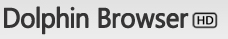

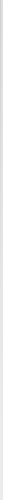
How to remove ads in the start page?
If you want to remove the ads in Dolphin Browser, you should purchase Dolphin License, available in add-on list. After install it, you will not see ads in the application. BUT the ads in websites it cannot help you remove. Those are website contents, Dolphin License can do nothing about it.
How to get auto-fit to work?
Click MENU—MORE—SETTINGS—SYSTEM SETTINGS—check AUTO-FIT PAGES. By default, it is turned on.
How to backup bookmarks to SD?
You can download add-on Bookmark to SD, and backup bookmarks to your SD card from device’s internal memory.
What does add-on Bookmark to SD do?
You can export your bookmarks on Dolphin Browser to SD card then import those bookmarks to Dolphin Browser HD. You can also sync your Google bookmarks to Dolphin Browser HD or Dolphin Browser.
Why am I asked to enter a name when exporting bookmarks to SD card?
The name is the file name which all your bookmarks stored in..
Why is there a "filename not available"?
Probably because the name you entered is not valid, you should try another one.
Why can’t I log-in Delicious with non-yahoo ID?
Current version of Dolphin Browser HD only support yahoo ID for delicious. You can bound your non-yahoo ID with a new yahoo ID in order to keep your bookmarks. We are considering adding this feature is more users tell us they want it.
How can I get Google Bookmark Sync?
Glad to tell you that the Google bookmark sync feature has already been included in BOOKMARK TO SD add-on. You can use the add-on to sync your Google bookmarks..
How to sort Bookmarks?
Firstly enter the bookmark list, then drag the sorting sign on the right side of the bookmark, up or down to sort it.
How to clear cache from internal memory?
Check clear cache when exit.
Why do I need to clear cache?
It can save you internal memory, but will slow down the loading of home page a little bit.
How to save cache to SD card?
The Dolphin Browser HD can't save cache to SD currently, but the feature we intended to add in the future updates. However Dolphin Browser has the feature of save cache to SD card..
Why do I bought Dolphin license, still have ads in Dolphin Browser HD?
You can try exit the application and restart it. See what happen. If it still cannot solve the problem, please contact us.
Does Dolphin Plus support Dolphin Browser HD?
Dolphin plus (dolphin browser) is applicable for dolphin browser HD. We suggest that you make sure you have your dolphin license updated to the newest version.
What should you do if you encounter Force Close?
You should email us and tell us the detailed situations.
Will there be Flash supported?
It will be coming up soon and already available on HTC Desire, etc. It support flash on Froyo 2.2 .
How to hide gesture icon?
HAND sign-- GEAR sign-- Gesture button-- hide
How to change the gesture sign’s position?
HAND sign-- GEAR sign-- Gesture button—left bottom/ right bottom/ hide
How to create a gesture?
HAND sign-- GEAR sign— Create a gesture— Choose what you want to execute from the list (Add bookmark, back, forward, go to bottom, go to top, load URL, new a tab, refresh, add-ons, bookmarks, close all tabs, close the tab, mobile view(GWT), download, find on page, go, history, homepage, most visited, save page, select text, settings, share, stop, subscribe RSS, toggle full screen, windows, zoom in, zoom out.) —Draw your sign—DONE
How to use gesture to load URL?
You can load facebook or Google by drawing F or G. And also you can create new gesture for a certain URL. HAND sign-- GEAR sign— Create a gesture— Load URL—Enter a URL—Draw a sign—Done
How to change homepage?
Click MENU—More—Settings – System settings—Set home page
How to use Read it later service?
If you want to use add-on read-it-later, you can sign up an account here. http://readitlaterlist.com/signup/
How can I save pages to Read-it-later?
Firstly, you can add pages to READ IT LATER by pressing context menu and choose share page, then click read it later. Or MENU-- MORE-- SHARE PAGE--READ IT LATER.
Why is the web page saved different from the original one?
Dolphin Browser can only save html and pictures. All CSS, javascript, etc cannot be saved. So the contents you can store are the text and pictures.
How to install theme?
You can download the theme from the market, and find it in start page--THEMES, then you check the select box on the right side of the theme and the theme will be applied.
Why do the downloaded themes could not be found in app?
Many themes on the market are for the Dolphin Browser, not HD version. Currently the HD version only has Theme available in Get more themes list.
How to New a tab?
You could see a little icon "+" in the top right corner of your screen, click it, you will open a new tab or use our gestures "N".
How to change USER AGNET?
Click MENU--MORE--SETTINGS--USER AGENT--DESKTOP/ ANDROID/ IPHONE
Why do I want to switch User Agent?
There are 3 modes in the User Agent, Android, iPhone & Desktop. Many websites have different version of website particularly for Android phones, iPhones and Desktop. By switching User Agent, you can visit different versions of the website.
How to turn on Multi-touch Pinch Zoom?
The multi-touch pinch zoom does not need to be turned on. It is auto turned on and cannot be turned off either.
Which phones supports Multi-touch Pinch Zoom?
Mobile phones with Android 2.0 above platforms can support for Multi-touch Pinch Zoom, as well as Android 1.5 and HTC Hero users. If yours is listed above and can’t pinch to zoom, please contact us.
Why does the web page refresh after users come back to Dolphin from other apps?
It has something to do with users’ system memory, that the browser cannot do anything about it. When the system's memory is low and you minimize Dolphin Browser to do other activities, the system will automatically clear the page cache to free memory to support your other ongoing applications.
Why do phones with Android 2.0 below can’t find Dolphin Browser HD on market?
Dolphin Browser HD only supports for Android 2.0 above systems. It is built on Android 2.0 browser engine. Therefore 2.0-belows can’t get Dolphin Browser HD on market. If you have an Android 2.0- phone, you can download Dolphin Browser.
Why does the browser automatically go to the mobile sites of many websites?
If a website has a mobile version, the device will automatically goes to the mobile site. If you want to visit the full site, please change your User Agent to Desktop.( Click MENU--MORE--SETTINGS--USER AGENT—DESKTOP) If you change the user agent to desktop mode, and still cannot use the multi-touch, please contact us.
Why could not set dolphin Browser HD as default browser on Froyo 2.2?You could set it as follows: settings -- application -- you could clear the default of the browser. If you open a link in gmail, for example, you can select one to browse and make it default again.

 Send us Email
Send us Email Become a Fan
Become a Fan Follow us
Follow us User Survey
User Survey